Easily Prefill Google Forms
I’ve been working with Google Forms at work for the past few weeks. In an effort to save users some time,I wanted to pass dynamicvalues to a form via a variable in the URL. After a lot of searching, I finally found a way to do it.
To do this you will need to be able to inspect the source of your form. I recommend using Chrome’s dev tools, since it’s quick and easy.
1. Preview your Google Form
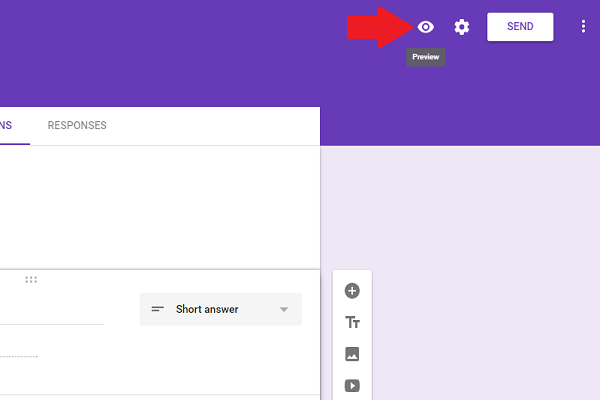
2. Right click on the input field and choose “Inspect”
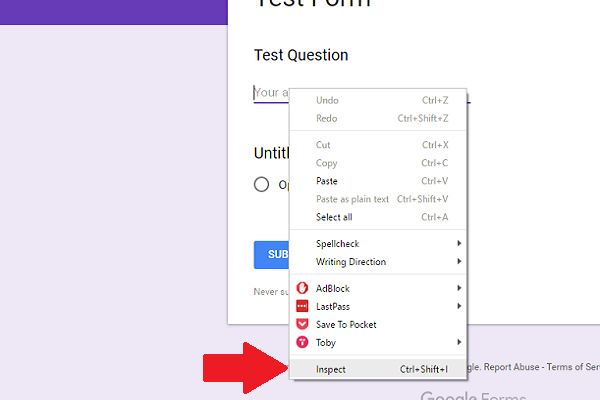
3. Find the part of the html that says “name”. Copy the value of this attribute and paste it into a doc.
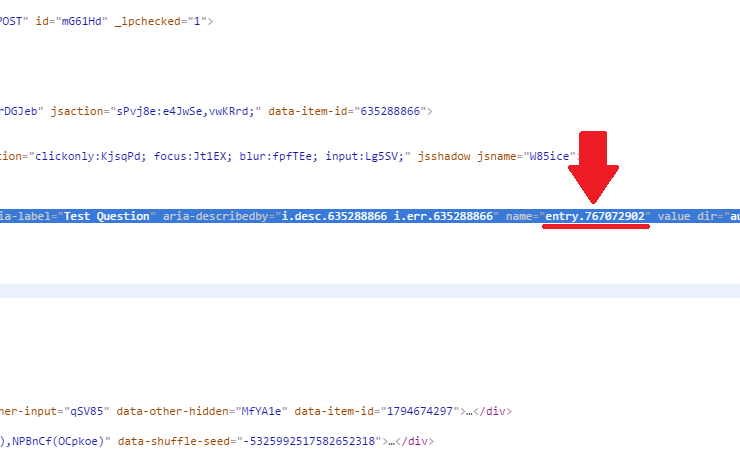
4. Get the sharing URL of your form.
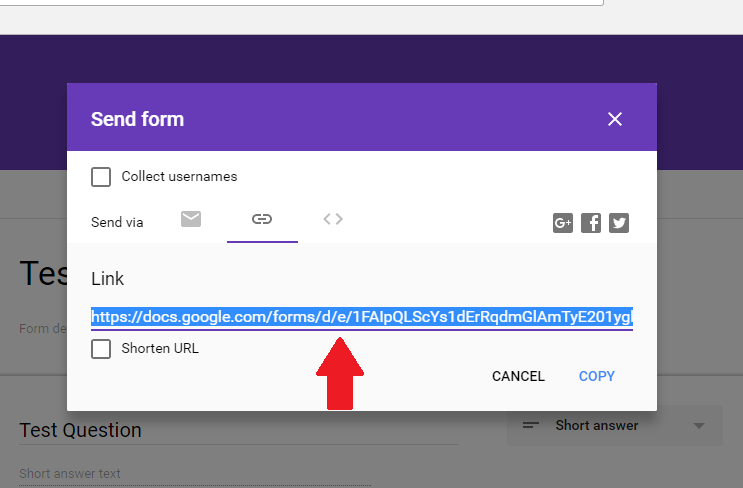
5. At the very end of the shareURL put “?” followed by the value of the name that you copied earlier. Then put “=”. (Highlighted in red.)
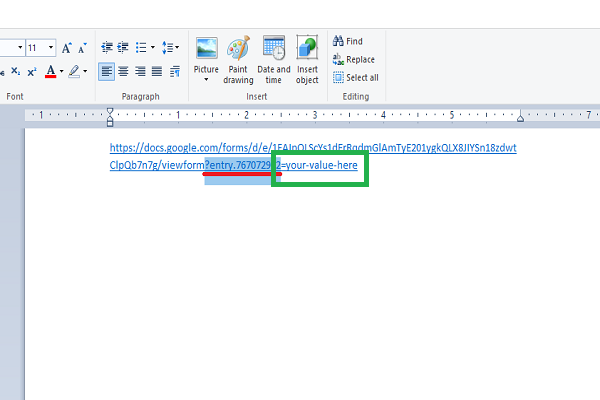
6. After the “=” is where you can place the value you want the form field to have. (Highlighted in green.)
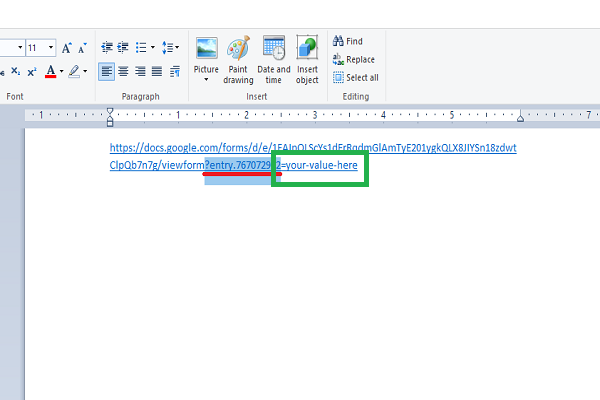
Send the URL off and you’re done!